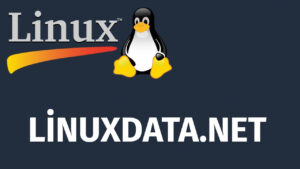Ubuntu Server 20.4 üzerine LEMP Stack Kurulumu
Bu eğitim size LEMP yığınının (Nginx, MariaDB ve PHP7.4) Ubuntu 20.04’e nasıl kurulacağını gösterecektir. Yazılım yığını, birlikte paketlenmiş bir dizi yazılım aracıdır. LEMP, tümü açık kaynaklı ve kullanımı ücretsiz olan Linux, Nginx (Engine-X), MariaDB / MySQL ve PHP’nin kısaltmasıdır. Dinamik web sitelerine ve web uygulamalarına güç veren en yaygın yazılım yığınıdır. Linux işletim sistemidir; Nginx web sunucusudur; MariaDB / MySQL, veritabanı sunucusudur ve PHP, dinamik web sayfaları oluşturmaktan sorumlu sunucu tarafı kodlama dilidir.

ffff
sudo apt install nginx
a
sudo systemctl start nginx
sudo systemctl status nginx
aa
aaa
nginx -v
aaa
sudo apt install nginx
sudo apt install nginx

Bu eğiticiye oy ver
[Total: 3 Average: 5]
 Next Post
Next Post